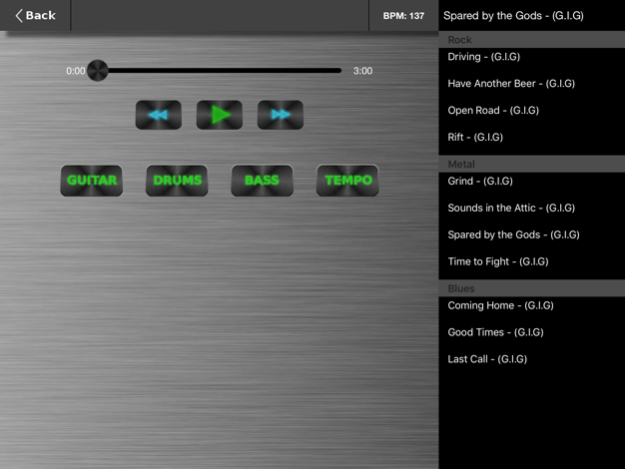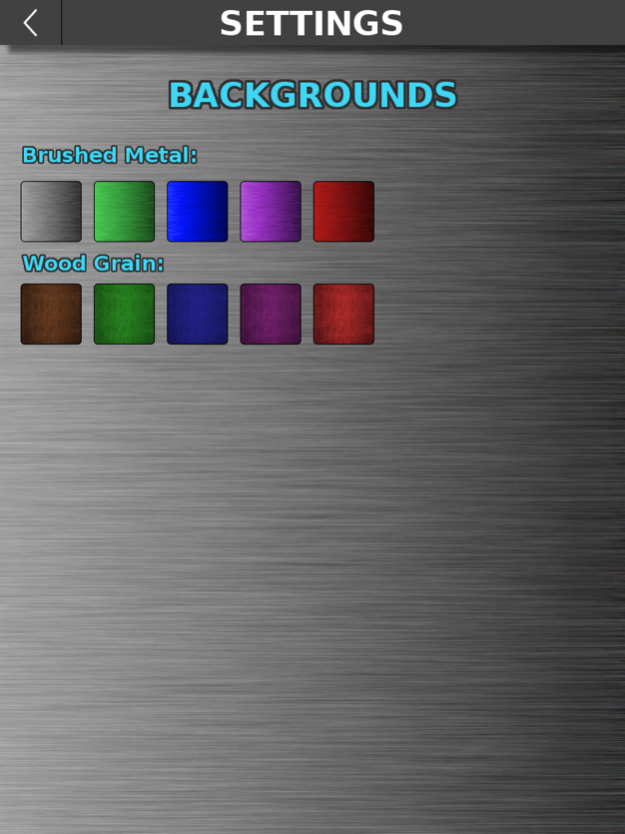Jam Along - Learning Tool 1.0.2
Free Version
Publisher Description
Isolate different musical tracks to help learn instruments. Play the original track or jam along with your own instrumentation using our tracks as backing to solo to.
Choose from 11 different tracks spanning the genres of Rock, Metal, and Blues in order to diversify your playing style.
Play either bass, guitar, or drums, isolating as many instruments as you want in order to create a unique track or tailored learning experience to your instrument.
Helpful information such as BPM and Tempo are tracked while you play to help you stay on beat.
Choose from 8 different backgrounds in addition to the default brushed metal in order to add personality and customization to your experience.
Feb 19, 2016
Version 1.0.2
This app has been updated by Apple to display the Apple Watch app icon.
Minor bug fixes.
About Jam Along - Learning Tool
Jam Along - Learning Tool is a free app for iOS published in the Audio File Players list of apps, part of Audio & Multimedia.
The company that develops Jam Along - Learning Tool is Zef Labs LLC. The latest version released by its developer is 1.0.2.
To install Jam Along - Learning Tool on your iOS device, just click the green Continue To App button above to start the installation process. The app is listed on our website since 2016-02-19 and was downloaded 10 times. We have already checked if the download link is safe, however for your own protection we recommend that you scan the downloaded app with your antivirus. Your antivirus may detect the Jam Along - Learning Tool as malware if the download link is broken.
How to install Jam Along - Learning Tool on your iOS device:
- Click on the Continue To App button on our website. This will redirect you to the App Store.
- Once the Jam Along - Learning Tool is shown in the iTunes listing of your iOS device, you can start its download and installation. Tap on the GET button to the right of the app to start downloading it.
- If you are not logged-in the iOS appstore app, you'll be prompted for your your Apple ID and/or password.
- After Jam Along - Learning Tool is downloaded, you'll see an INSTALL button to the right. Tap on it to start the actual installation of the iOS app.
- Once installation is finished you can tap on the OPEN button to start it. Its icon will also be added to your device home screen.